Making Your Own Version and Play it on your Computer
Step 1: Download the file and unzip it
We have done the work for you and you can download the Who Wants to be a Millionaire flash game here. Unzip the file and you will see three files. One is named "millionaire.exe", that's the file you need for playing the game on your computer. You don't have to modify this file. You can double click this file to play the game when you finish customizing the game. One is named "millionaire.swf" which is the flash file that you need if you like to put the game on your own web site. You do not need to modify this file. The other one is named "setup.xml" and you need to modify this file in order to customize the game they way you want.
Step 2: Customize the game using our free online XML editor
1) Click on the link "member-only area" on the top-right corner of this website or click here. If you choose not to become our member, you can customize the game with another method: Customize 'Who Wants to be a Millionaire' Game- XML method.
2) Spend 30 seconds to register as our member
3) Log in
3) Click on "create your Who Wants to be a Millionaire game/ manage games you have already created"
4) Simply follow the instruction there. Input your questions and answers for the game. You can always login and modify your game in the future.
5) Save the game and you will see the website address of your game (which you can send to your friends to play on our web site).
Step 3: Export XML File
1) Press "Export XML File", copy the text you see in your browser
2) Use Notepad to open the "setup.xml" you have previously downloaded to your computer, paste the text you just copied from your browser. Save the file "setup.xml" and you are finished.
Making Your Own Version and Play it on our Website
Step 1: Download the file and unzip it
We have done the work for you and you can download the Who Wants to be a Millionaire flash game here. Unzip the file and you will see three files. One is named "millionaire.exe", that's the file you need for playing the game on your computer. You don't have to modify this file. You can double click this file to play the game when you finish customizing the game. One is named "millionaire.swf" which is the flash file that you need if you like to put the game on your own web site. You do not need to modify this file. The other one is named "setup.xml" and you need to modify this file in order to customize the game they way you want.
Step 2: Customize the game using our free online XML editor
1) Click on the link "member-only area" on the top-right corner of this website or click here. If you choose not to become our member, you can customize the game with another method: Customize 'Who Wants to be a Millionaire' Game- XML method.
2) Spend 30 seconds to register as our member
3) Log in
3) Click on "create your Who Wants to be a Millionaire game/ manage games you have already created"
4) Simply follow the instruction there. Input your questions and answers for the game. You can always login and modify your game in the future.
5) Save the game and you will see the website address of your game (which you can send to your friends to play on our web site).
More Readings from the Category: Who Wants to be a Millionaire
* Who Wants to be a Millionaire Game Collection
* Customize 'Who Wants to be a Millionaire' Game- XML method
* Who Wants to be a Millionaire Consultant?
Step 1: Download the file and unzip it
We have done the work for you and you can download the Who Wants to be a Millionaire flash game here. Unzip the file and you will see three files. One is named "millionaire.exe", that's the file you need for playing the game on your computer. You don't have to modify this file. You can double click this file to play the game when you finish customizing the game. One is named "millionaire.swf" which is the flash file that you need if you like to put the game on your own web site. You do not need to modify this file. The other one is named "setup.xml" and you need to modify this file in order to customize the game they way you want.
Step 2: Customize the game using our free online XML editor
1) Click on the link "member-only area" on the top-right corner of this website or click here. If you choose not to become our member, you can customize the game with another method: Customize 'Who Wants to be a Millionaire' Game- XML method.
2) Spend 30 seconds to register as our member
3) Log in
3) Click on "create your Who Wants to be a Millionaire game/ manage games you have already created"
4) Simply follow the instruction there. Input your questions and answers for the game. You can always login and modify your game in the future.
5) Save the game and you will see the website address of your game (which you can send to your friends to play on our web site).
Step 3: Export XML File
1) Press "Export XML File", copy the text you see in your browser
2) Use Notepad to open the "setup.xml" you have previously downloaded to your computer, paste the text you just copied from your browser. Save the file "setup.xml" and you are finished.
Making Your Own Version and Play it on our Website
Step 1: Download the file and unzip it
We have done the work for you and you can download the Who Wants to be a Millionaire flash game here. Unzip the file and you will see three files. One is named "millionaire.exe", that's the file you need for playing the game on your computer. You don't have to modify this file. You can double click this file to play the game when you finish customizing the game. One is named "millionaire.swf" which is the flash file that you need if you like to put the game on your own web site. You do not need to modify this file. The other one is named "setup.xml" and you need to modify this file in order to customize the game they way you want.
Step 2: Customize the game using our free online XML editor
1) Click on the link "member-only area" on the top-right corner of this website or click here. If you choose not to become our member, you can customize the game with another method: Customize 'Who Wants to be a Millionaire' Game- XML method.
2) Spend 30 seconds to register as our member
3) Log in
3) Click on "create your Who Wants to be a Millionaire game/ manage games you have already created"
4) Simply follow the instruction there. Input your questions and answers for the game. You can always login and modify your game in the future.
5) Save the game and you will see the website address of your game (which you can send to your friends to play on our web site).
More Readings from the Category: Who Wants to be a Millionaire
* Who Wants to be a Millionaire Game Collection
* Customize 'Who Wants to be a Millionaire' Game- XML method
* Who Wants to be a Millionaire Consultant?

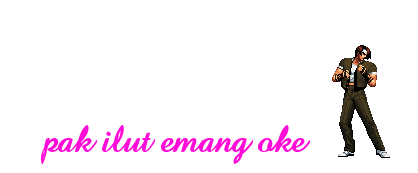
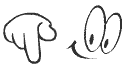






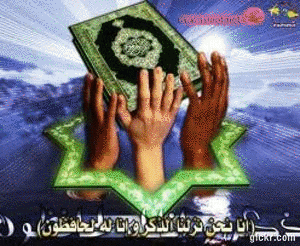






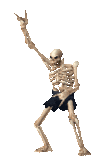
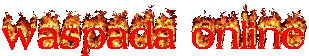
0 komentar:
Posting Komentar